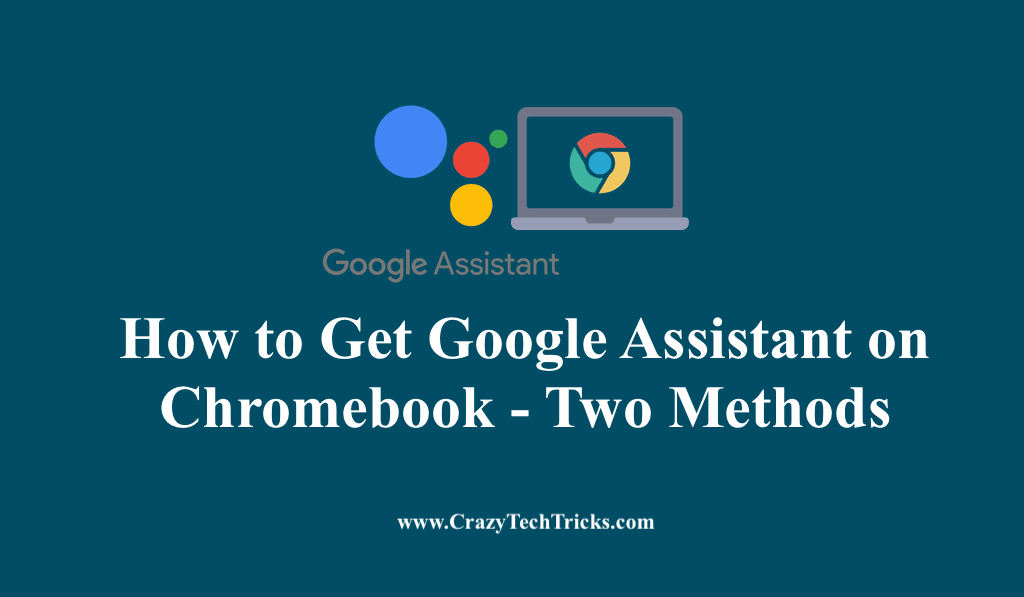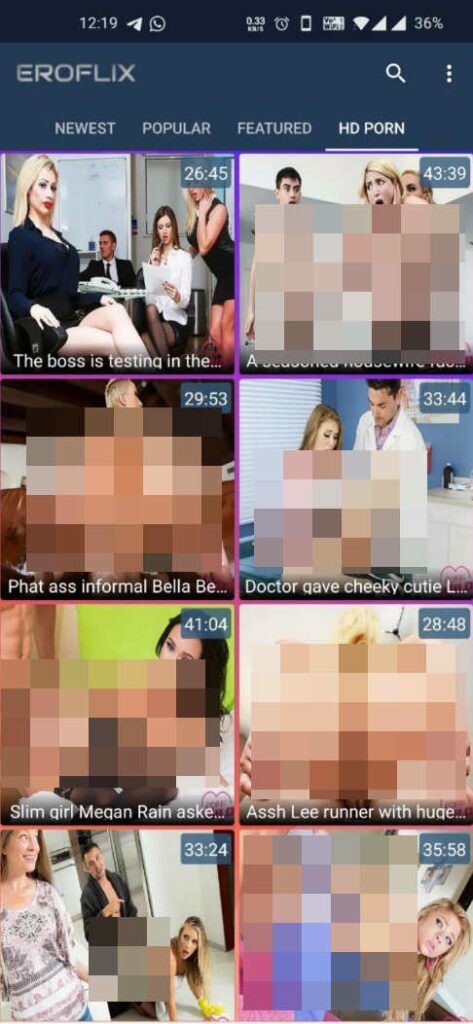Since the new normal came into effect, cyber-attacks on all IT devices have been experiencing an upward trend. And yet, for some reason, some people still take the security of their Android device for granted. But the fact of the matter is that your security level depends on the measures you take to protect it.
Today, we’ll be sharing five threats that are preying on your Android device along with corresponding ways to keep them under control:
1. Spyware
If you’re not paying attention to what you install on your Android device, you could soon find yourself on the receiving end of a spyware infection. So what is spyware? In essence, it’s a malicious piece of code designed to collect unsolicited data about you and send it right back to the hackers. There is a more aggressive form of it called stalkerware, the kind that is often installed by overly-controlling spouses or coworkers when you’re not looking.
The solution is to mind what you’re downloading and read what the app requires before tapping the ‘agree’ button. In some cases, these apps ask for more permissions than reasonable or needed for them to work. Also, be sure to run an antivirus check often. Once a week should be more than enough.
2. Public Wi-Fi
Not all public Wi-Fi is a threat, but given that anyone can connect to it, you should view it as one for the sake of prevention. While connected to it, doing any online banking, shopping, messaging, or other activities is risky as someone could intercept your data or listen in on your conversations.
As luck would have it, the solution is rather straightforward. Use a VPN. What is a VPN? It is a tool that helps to secure your connection and keeps you safe online. Install one, and you will never have to stress over what you send through public Wi-Fi ever again.
The reason being is that while your VPN is on, everything you send or receive through your device is encrypted. This means that someone would need to have the proper keys to access it. At the same time, it also serves as a way to bypass geo-blocks, which comes in handy if you’re traveling and find yourself in a country that enforces censorship.
3. Phishing
In case you’re sending and receiving mail on your Android device (and who isn’t), you need to be aware of phishing scams and learn how to mount a solid defense against them. Smartphone users, in particular, should always pay attention to the sender bar since the screen real-estate is smaller in comparison, making it somewhat easier to spoof it.
In essence, phishing involves impersonating an authority figure (this could be your boss or a website’s administrator) to trick the target into handing over sensitive data such as login credentials. Often accompanied by a sense of urgency, the perpetrator attempts to convince you to open an attachment or tries to lure you into a fraudulent login form designed for one purpose only: data harvesting.
So be careful to never click on links sent to you via email. And before following the sender’s instructions, double-check their identity.
4. Data leakage
Even if you’ve downloaded an app from Play Store, you’re not out of the woods when it comes to data leakage. But what does the term entail? In a nutshell, data leakage happens when an app is sending other data back to the home server, the kind that’s not needed for it to function properly. In other words, it’s a threat to your privacy. And yes, you could be the victim of this, although the app appears to be functioning properly and doing what it’s supposed to do, at least on the surface level.
Again, the solution is to check what permissions you’ve given it and stick to trusted developers. You can also visit the settings section on your Android device to review what your apps are and aren’t allowed to do on a case-per-case basis.
5. Improper session handling
Have you ever wondered how every user on Facebook sees a different screen with custom-populated content? The same concept applies to forums and online shops. By logging in to your profile with your unique login credentials, a custom session is initiated that involves the server generating a so-called token. This allows you to access your own customized and private section of the website that only you are supposed to be granted access to.
However, some lesser-known websites don’t do session handling properly. This can result in malicious actors stealing the session and accessing another person’s account. Sometimes, the perpetrator can get in through user neglect, such as forgetting to log out of an account when finishing your business and leaving your Android device unattended. So keep an eye on your device and use the logout button – it’s there for a reason.
Conclusion
Apply these simple tips, and you should have a much safer experience on Android. Above all, common sense will lead you the right way; the rest is just filling in the details.
Disclaimer: Please verify the news with the original writer before taking any action. Here is the Source Link. If you are the writer and have any queries, write us at [email protected]
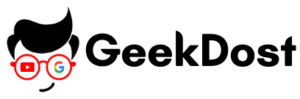
![How to Change Time on Windows 11 – Change Date [Top 3 Method] How to Change Time on Windows 11 – Change Date [Top 3 Method] – Crazy Tech Tricks](https://crazytechtricks.com/wp-content/uploads/2021/08/How-to-Change-Time-on-Windows-11-Change-Date.png)