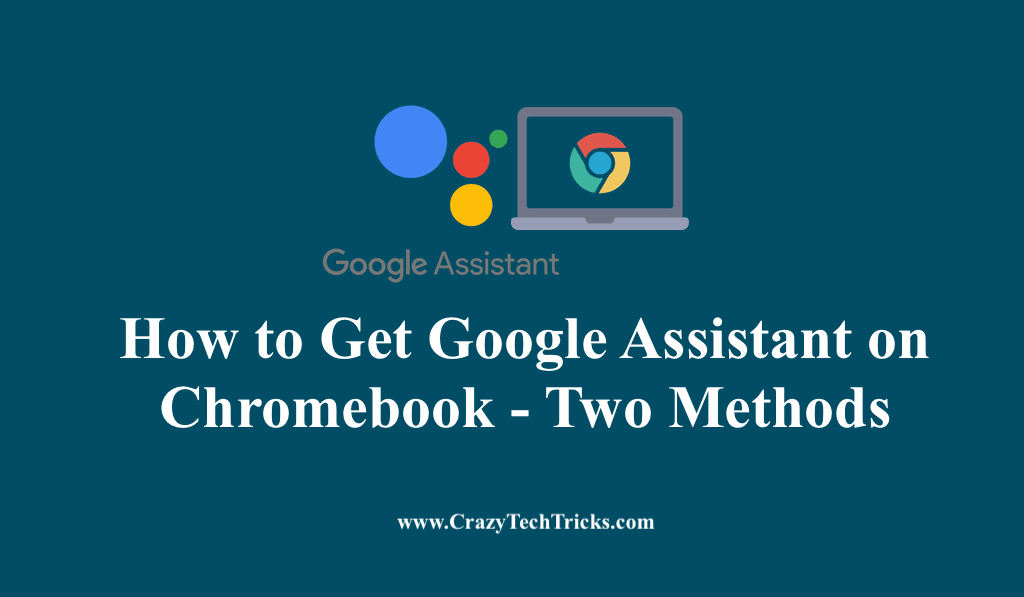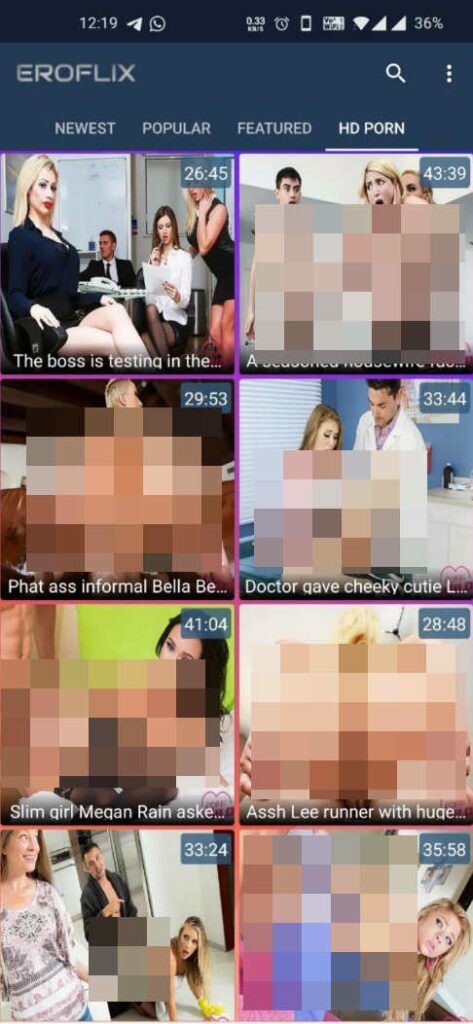Nowadays, people love their phones very much. They save most of their personal and official information on their phone. The idea of losing a phone or getting stolen makes one nervous. No one knows when and where his phone is stolen or lost? Now, you can trace your lost or stolen phone from a distance.
There are many ways to do this. Some people have no fear of losing their phone or getting stolen so they do not waste their time in installing the tracker. If this happens, don’t worry. Below are some easy ways by which you can find out where your phone is and get it back.
5 Ways to Track Your Lost Phone
1. Lost Mobile Phone Tracker – LMT
Lost Mobile Phone Tracker is an application, which helps users to find their lost smartphone. This application work in a different way. You just have to download the application from the below section. Then open the application and sign in through your google account. After that, You have to fill a form along with that, you have to attach proof of ownership (bill of your phone). When they track your phone, they will notify you. You can also join their Facebook Group for additional help.
2. Google Maps location history
Google Maps is one of the best ways to track your phone. If your phone turns off or disconnected from the internet after being lost, you will need to activate Location History and Location Reporting on your device. In this, you can see the last location of your phone. It traces the thief’s house or workplace closely. This means that it is also useful to notice the patterns of movement. Follow the below steps to access the Location History feature.
- First of all, you need to log in to your Goggle account through a Web browser that is connected to the lost phone.
- Next, click on the three horizontal bar icons at the top right corner.
- Choose the “Your Timeline” Option.
- Now, fill in the basic details in this.
- Now, Maps will show the location of your phone along with the current location and last location.
3. Android Device Manager (Android) or Find My iPhone (iOS)
This is the best way to track your lost phone in which you don’t need to install another tracker app. It is an inbuilt tracker. This helps you to track Android and iOS devices.
To use this tracker, follow the steps given below.
- Firstly you need to log in to your Android Device Manager on a desktop through your synced Google account.
- Select the right device from the provided list.
- It’ll trace your phone automatically.
- Tap on a button to lock it, ring it or remove all data from your phone.
If you don’t have a PC, you can use it from someone else’s phone. You need to log in to your Goggle account with the help of Guest mode and then open the Android Device Manager app. You can track your phone in this way. If you can not locate the phone that means your phone is disconnected from the internet or turned off.
Even if you have lost an iPhone and iPad, you do not need to install the Find My iPhone app. Follow these steps to find your iPhone device.
- Go to icloud.com.
- Then, you need to log in with Apple ID.
- Now, go to the Find My iPhone button on your dashboard.
- Choose your device whatever you want to find.
- Then, it shows the location of the lost phone, it gives you the option to ring the phone.
- Then activate the Lost Mode option to remove all your data.
- After erasing all the data, Find My iPhone will not work anymore.
4. Dropbox camera upload
This is the best and interesting way to track your lost or stolen phone. This is very simple and easy to use. In this, you require to connect your device to the internet. Follow given below steps:
- Firstly, you need to install Dropdown on your phone.
- Then, activate the “Camera Upload” feature in the app.
- Wait that the thief to take a photo from your phone.
When the thief takes a photo from your phone, it is automatically uploaded to the “Camera Uploaded” folder. With the help of that photo, you can easily identify the thief. If possible, you can also explore the location by looking at its background. It will not give the IP address of devices that are connected to the Dropdown Account.
5. Samsung Find My Mobile
It is another Samsung official Find My Mobile application. In this, your phone also requires an internet connection.
- Firstly, Registered your device with your Samsung Account.
- Set up the Find My Mobile.
- Then, go to the website of Find My Mobile and log in.
- To see your mobile phone is registered, check the sidebar on the left.
- Choose “Locat My Device”.
- Then, it’ll provide you the location of losted phone.
- And then it provides the facility to message or ring on your phone and erase your data.
Conclusion
I Hope, these ways help you to locate your lost devices. With the help of these ways, you can control and manage your missing devices and get your devices back again. Take the advantage of these methods and share them with your friends. Make sure, now you can protect your phone after missing. If even after these methods, you are facing any problem in tracking your device, then tell us in the comment box.
Disclaimer: Please verify the news with the original writer before taking any action. Here is the Source Link. If you are the writer and have any queries, write us at [email protected].
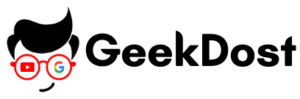

![How to Change Time on Windows 11 – Change Date [Top 3 Method] How to Change Time on Windows 11 – Change Date [Top 3 Method] – Crazy Tech Tricks](https://crazytechtricks.com/wp-content/uploads/2021/08/How-to-Change-Time-on-Windows-11-Change-Date.png)