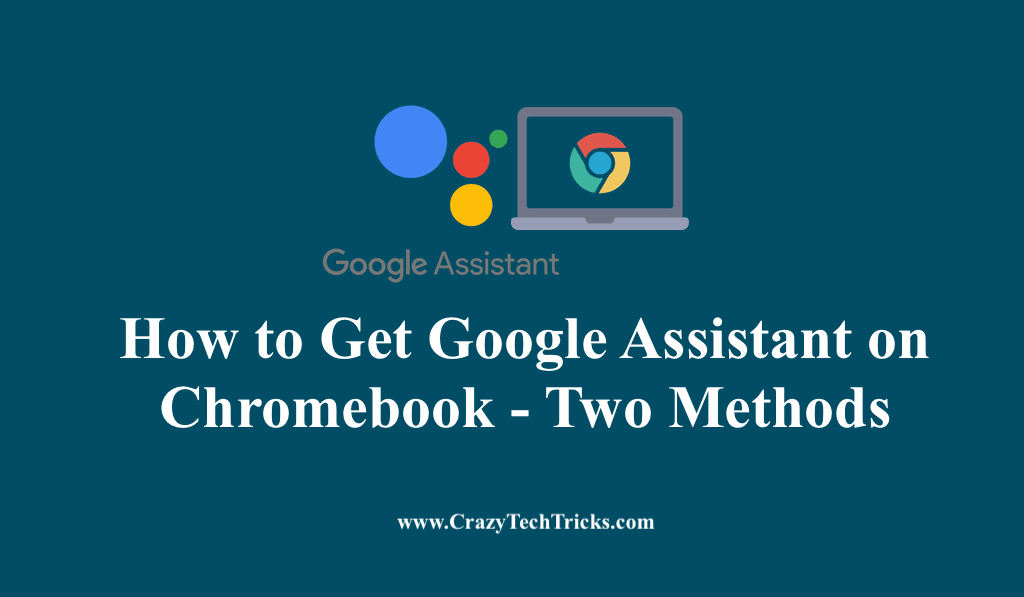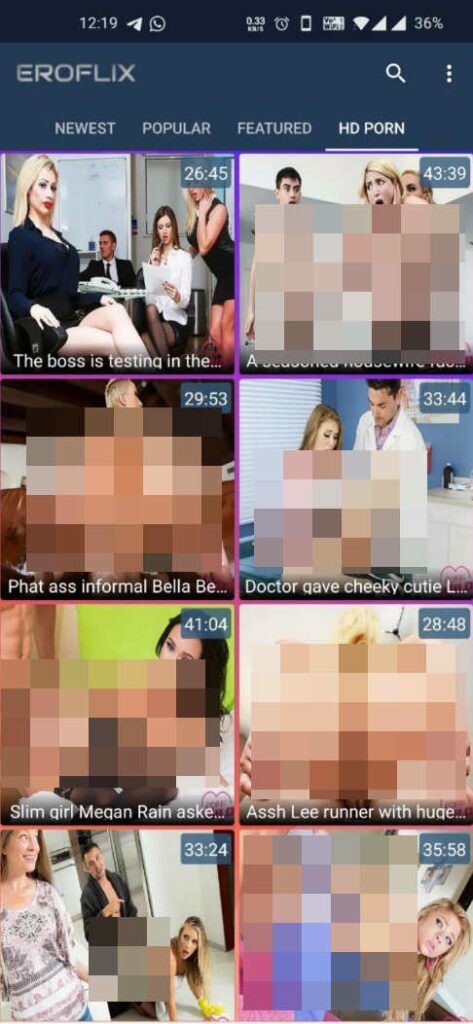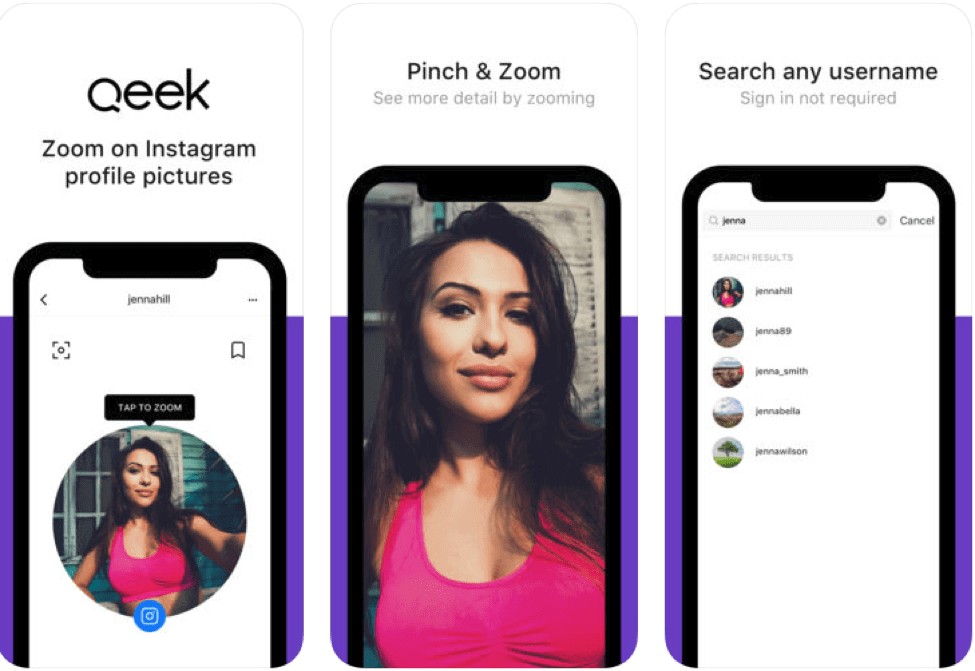
Hello Friends, Instagram is emerging as a great social media on which people share their best photos. Instagram also gives you an opportunity to edit and make your photo beautiful and this is the reason that it is being used a lot these days. Along with this, you can also upload videos on Instagram and chat like Facebook and whatsapp.
It is a wonderful world with over 500 million daily active users. However, one thing I find bad about Instagram is that it does not allow its user to view someone’s profile picture in full size and even does not allow it to be downloaded.
Instagram also gives the option to like and comment on your photos, in such a way people keep searching for various Instagram tricks on the internet and one of these which I am going to tell you all today is that what you want to see Instagram profile photo Can be downloaded in full size.
Download full size Instagram profile picture on Android / iPhone
So for the trick I am telling you today, it is not necessary that you should also have an Instagram account. To do this trick, all you have to do is download the user’s profile picture in full size and write the username of that user in this app and after that you can view and download the profile picture of that user in full size. Huh
These Instagram tricks for android users
1) First of all go to Google Play Store and download this app named Profy – Instagram Profile Picture Downloader from there. For your convenience, its link has been given below, from which you can download directly from the Play Store.
Download
2) Now copy the username of any user whose Instagram profile picture you want to view or download in full size.
3) After getting the username, now open Profy – Instagram Profile Picture Downloader app, you will get an input box to enter an Instagram username. Paste the username here and tap on Show Picture.
4) Now you can view and zoom the user’s profile picture in a few seconds.

5) To download the profile picture, click on the “Download Picture” button under the photo and it will download the picture in your gallery.
Instagram tricks for iOS / iPhone users
- Go to the Apple App Store or download the Qeek app for Instagram directly from the following link.
Download
- Open the app and type the Instagram username of any user whose profile you want to download.
- Now tap on the profile photo to make it fullscreen.
- You will get profile picture in high resolution which can zoom up to 500%.
- However, this app does not allow you to download photos, but you can take a screenshot of a photo of full size.
Finally I would like to ask all of you to use this simple Instagram tricks to view, zoom and download the full size profile picture of any Instagram user.
In this way, hope that all of you will like this great trick. If you like the post, then share it on social media so that our monobles grow and keep writing good tricks for all of you. Thank you.
Disclaimer: Please verify the news with the original writer before taking any action. If you are the writer and have any queries, write us at [email protected].
Source: https://hinditechtricks.com/full-size-instagram-pic-download/
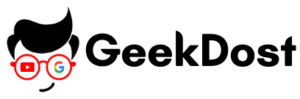
![How to Change Time on Windows 11 – Change Date [Top 3 Method] How to Change Time on Windows 11 – Change Date [Top 3 Method] – Crazy Tech Tricks](https://crazytechtricks.com/wp-content/uploads/2021/08/How-to-Change-Time-on-Windows-11-Change-Date.png)