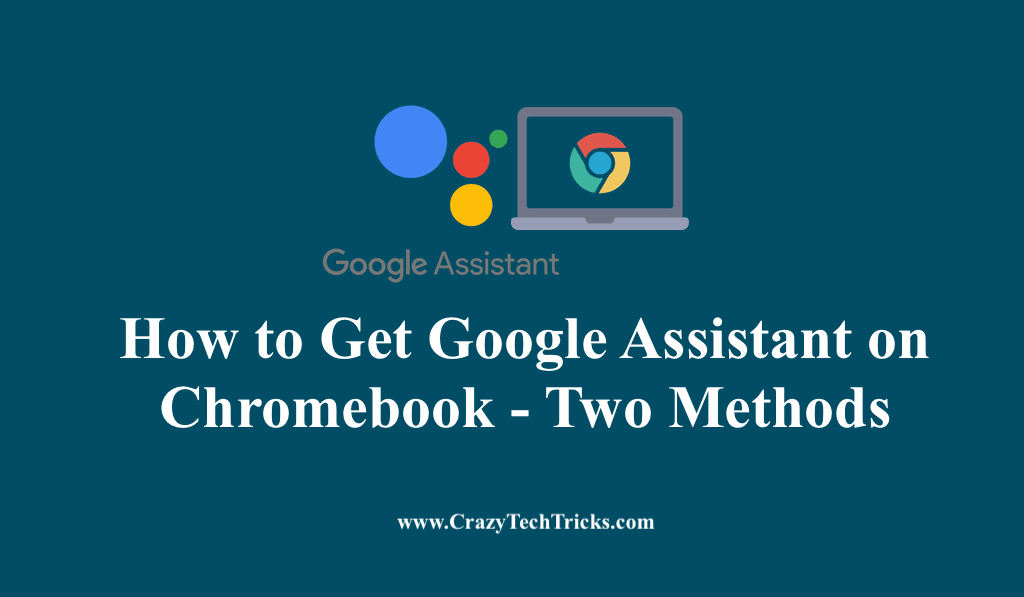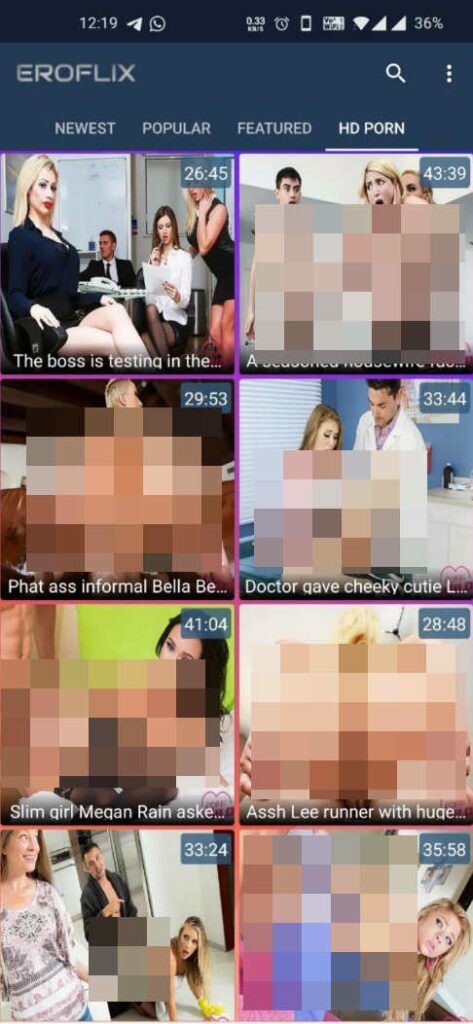friends are you want to convert any text to voice do you want to know What is text-to-speech? And how we can hear a text in our male or female voice. So you must read this article today because after reading this article till the end, you will get to know the easy way to convert any text into voice.
Due to the change in technology in this era of internet, today new features are being given by mobile companies in smartphones. By using which we are saving both our time and energy.
So that you only have to copy and paste any text in Hindi or English language. And by doing this you can listen to that text in any language Hindi or English. Friends, without wasting time let’s know how we can convert any text into voice?
Friends, often we like to listen more than to read something. Because we prefer to listen rather than read a story. Because the human brain remembers the thing heard by the ears for a long time as well as listening carefully.
Just like when we read the information given in a story or an article online on the Internet. So we would rather listen to him than read. Friends, so in today’s article here we are going to tell such a way.
First of all you have to install application named TTS Reader from play store. This is very less MB application, which is very easy to use.
After the app is installed, open this app.
After opening, you will come to the home screen of this app. Now here we have to do some settings before converting any text to voice.

First click on the top menu.

Now many options are available here, you tap on download language.

Now many languages are present here, you can select Hindi language and download it. And the Hindi language file is about 20 MB, download it.

Now in the next step, tap on the top and select the language. With which you can listen to any text in male/female voice.

Now scrolling down, there are many options here, you select that language. The language in which you want to type or paste the text. If you want to convert Hindi text to voice, then you can select any option from Male/Female.
Now you have to type Hindi text, you can copy the Hindi paragraph from whatsapp or any other app. TTS reader app can paste in.

tts reader After typing or pasting any text in it, tap on the play button below. And now you will be able to listen to this text easily in Hindi language.
Note:- Friends, always keep in mind that in whichever language you type or paste text, you have to use the same language. The language also has to be set.
Friends, in this way you can easily can convert text to voice. This app contains many foreign languages including Bengali, Chinese, Nepali, etc. We have to type or paste that text in the language in which we want to listen to any text of our choice.
Hope today’s article has proved useful for you. If you found the information given today important, then do not forget to share this information with your loved ones. So that those people can also know this information. Apart from this, if you have any question related to this article, then you can feel free to tell your thoughts in the comment.
Disclaimer: Please verify the news with the original writer before taking any action. If you are the writer and have any queries, write us at [email protected].
Source: https://hinditechtricks.com/text-to-voice-app/
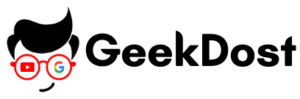

![How to Change Time on Windows 11 – Change Date [Top 3 Method] How to Change Time on Windows 11 – Change Date [Top 3 Method] – Crazy Tech Tricks](https://crazytechtricks.com/wp-content/uploads/2021/08/How-to-Change-Time-on-Windows-11-Change-Date.png)