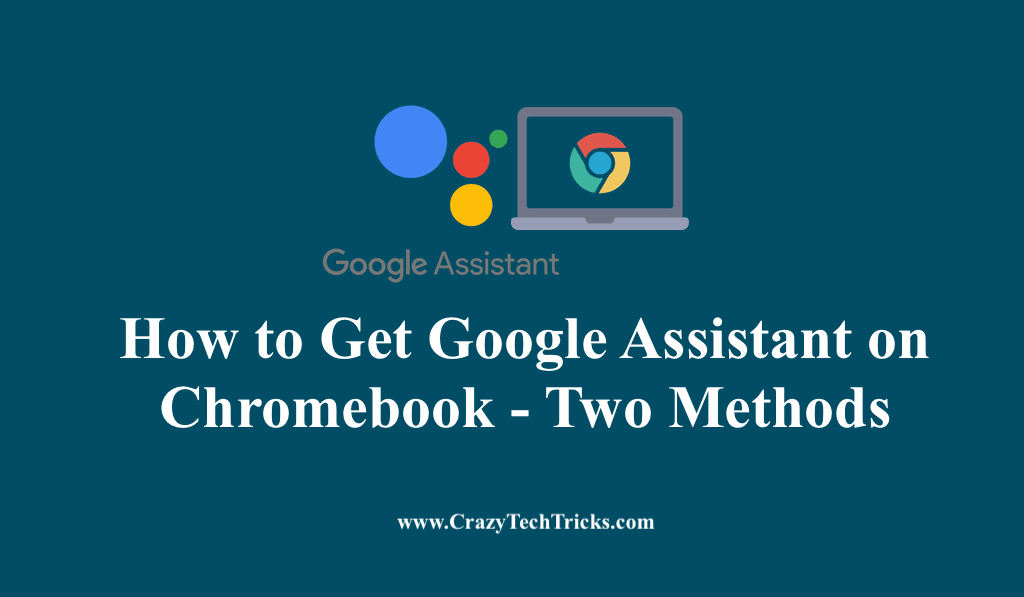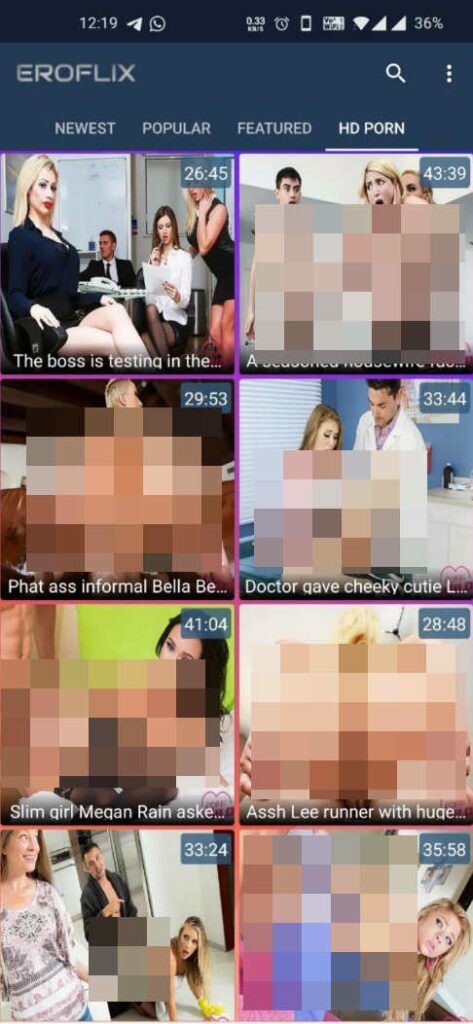Nowadays, Most kids have tablets and smartphones with social apps such as WhatsApp, Facebook Messenger, Tiktok, Snapchat, or Kik. If you want to keep an eye on your kids to check they are safe online. You need one of the best Parental Control Applications, which helps you keep your child safe such as you can track your kid’s location and see their daily screen activities.
5 Free Parental Control App for Android Phone
1. Kids Zone
Kids Zone is the first Application of parental control. It is created to monitor kid’s devices, put a lock on phones, and allow limited applications to be run on kid devices. If kids try to install other applications, then it blocks that Application. It monitors the applications that children use. Children are unable to make embarrassing calls or text messages to anyone. With the help of this app, you can monitor children every second. It is the easiest to create child-proof kids mode.
Features of Kids Zone
- Block children from unless allowed text messages and calls.
- Prevents installing other applications.
- Protect kids from social media.
- Protects all contacts and device settings from being changed.
- Protect your personal data from kids.
2. App Kids
App kids help you to transform your tablet and smartphone into a digital ground for your kids. The child can easily enjoy the content that you have approved such as playing games, watching videos. And you can protect the rest of the content with the parent code. Little kids like to catch their parents’ smartphones and tablets to play games, react to touch, watch them light up, and more.
Features of app kids
- Block new applications’ download and In-App purchases.
- The child can request to install new games from Xooloo’s game selection.
- Make a safe space for children in your device protected with parent code.
- The child can choose the only permissible Application.
- Protect your device from curious children.
3. Screen Time Parental Control
Screen Time Parental Control helps to manage a child’s screen time. You can limit children’s daily usage with your phone. You can see which app is used by kids for how long. This Application provides lots of facilities such as Social Media monitoring, robust Web monitoring, location tracking, visited a website, and watched videos by kids. You can track the kids’ location where is it?
Features of Screen Time Parental Control
- Provide Location Tracking.
- See all activities of kids such as visited websites, watched videos, and more.
- Provide the limit of children’s daily usage.
- Blocks inappropriate websites.
- Can share apps with other adults in your group.
4. Kid’s Shell
Kid’s Shell is designed to monitor your children. Kid’s Shell allows children to run only those Application which is permissible by you. You can create a safe zone and safe launcher for children by parent code. Children can’t make non-permissible calls or texts. The child can’t install non-permissible and paid applications.
Features of Kid’s Shell
- Keeps all the kid’s favorite apps in a safe place.
- Prevent the child to access the Internet.
- It keeps your child and device safe.
- Blocks unpermissible applications and calls.
- Control the child’s playing time.
5. Google Family Link for Parents
You can create a Google account with the help of this Application that seems like your account. It helps to guide kids as they play, learn and explore online. It shows the small and large acts of children. It helps to block that Application which your kids try to install. It also blocks impermissible applications and calls.
Features of Google Family Link
- Set Screen Time limit.
- Remotely lock your device.
- Find the current location of kids.
- See the app activities of your kids.
Conclusion
You can monitor your children using the Application given above. This app is very simple to use. Through these apps, children can only use the Application that you have allowed. With the help of these apps, we can protect our children from wrongdoing online. This keeps your personal data away from the surveillance of children. Give your child a safe zone using these apps. Share these applications to parents for their kids.
Disclaimer: Please verify the news with the original writer before taking any action. If you are the writer and have any queries, write us at [email protected].
Source: https://www.viralhax.com/parental-control-apps-android/
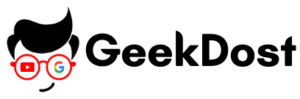
![How to Change Time on Windows 11 – Change Date [Top 3 Method] How to Change Time on Windows 11 – Change Date [Top 3 Method] – Crazy Tech Tricks](https://crazytechtricks.com/wp-content/uploads/2021/08/How-to-Change-Time-on-Windows-11-Change-Date.png)