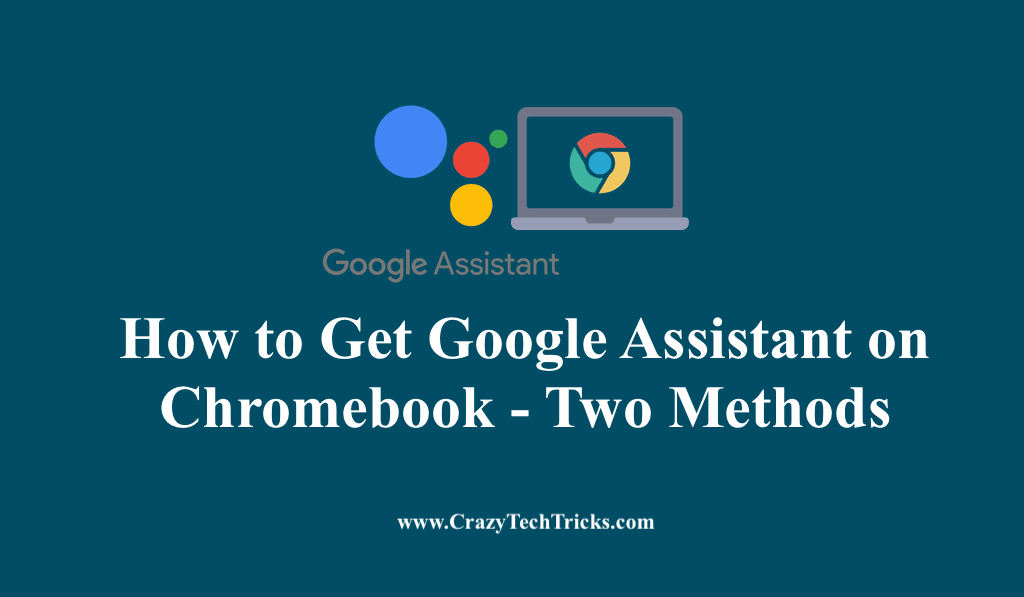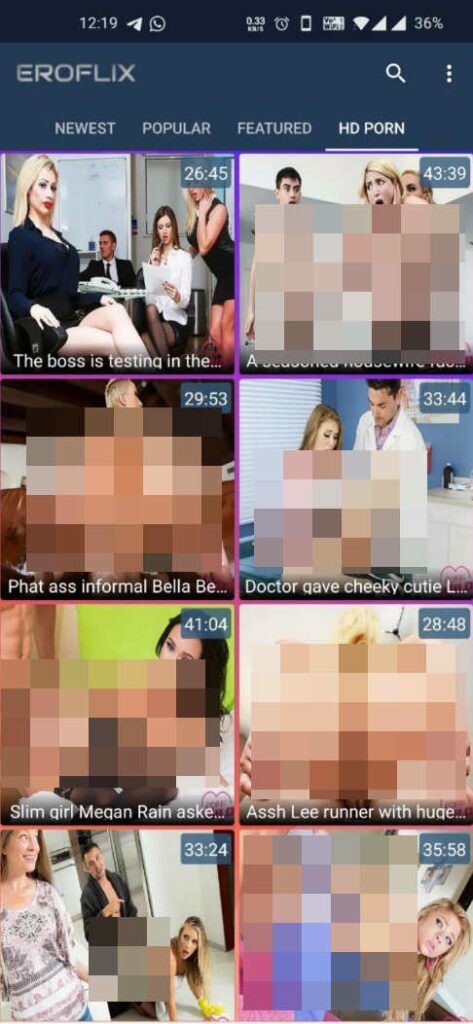7 Best Hidden Android Phone Hacks, Tricks and Tips for 2021. Useful Android Hacks, Tricks and Tips for Best Use of Android Smartphone.
Here are 7 Best Hidden Android Phone Hacks and Tricks, Tips for 2021. Use these Useful Android Hacks, Tricks and Tips and make best Use of Android you Smartphone.
1. Floating Keyboard
Did you know that you can have a Keyboard that can float anywhere you want on the screen as per your convenience? You can even Resize the Keyboard and Change Colour / Theme of the Keyboard.
For this you must have the Google Gboard Keyboard App installed and activated as the main input method.
Here is how to do it:
- Download and install Google Gboard Keyboard App and activate it as the main input method from setting.
- Now open any App such as SMS or Whatsapp
- Start a New Chat / SMS or Reply to an existing Chat
- Bring the Cursor in the Typing Box
- The Gboard Keyboard will appear
- On the Keyboard at the top Right corner you will see the 3 dots. Press on the 3 Dots
- Select “Floating”.
- Now you can easily float the Keyboard on the screen anywhere you want as per your own convenience.
- You can also Resize the Keyboard, Change Colour / Theme of the Keyboard and do few other adjustments as per your need.
2. Add any WhatsApp Chat Shortcut to Home Screen
You can easily add shortcut of any individual or group Whatsapp chat to home screen for easy access.
Here is how to do it:
1. Open Whatsapp
2. Long press any individual or Group chat.
3. On the Top Right Corner on 3 Dots, select “Add Chat Shortcut”
4. Now you can easily add shortcut of the chat to your home screen for quick and easy access.
5. This option is available in many other apps too.
3. Different Volume for Different Android Apps
Do you know that Android has in-built feature that lets you automatically adjust different volume for different Apps such as Ringtone, Media, Notification, System Sound, Alarm etc depending on your preference.
Different Volume for Different Android Apps
Here is how to do it:
1. Press the Volume Up Key
2. Now Tap on the 3 Dots at the Top
3. Now you can adjust volume of Ringtone, Media, Notifications and System Settings
4. Double up the Charging speed
You have a slow charging android smartphone and are fed up with its slow charging, then here is the Trick. We all know that we can speed up the charging speed by simply switching off the phone.
But if you do now want to switch OFF the Phone and still want to Double the Charging Speed then Simple Pull down the Notification Bar and Put the Phone in Airplane Mode.
This one simple Trick will help to almost double up the Charging Speed even if you don’t have a fast charger of even if your phone does not support fast charging.
5. Triple Tap to Zoom
This Android Phone Hacks and Tricks is very useful for people with poor eyesight. You can just Triple Tap anywhere on the screen of your Android Smartphone or in any application to zoom out and zoom in.
Here is how to do it:
1. Go to Settings
2. Accessibility -> Visibility Enhancement -> Magnification -> ON
3. Select Triple Tap to Zoom.
4. That’s all.
6. Floating Shutter Button for Camera
Now there is No need to stick to the default and fixed Camera Shutter Button while clicking Photos and selfie. You can now have a floating camera shutter button on your Android Smartphone.
Here is how to do it:
1. Open Default Camera of your Android Phone.
2. On Top Left Corner there is the Settings Icon. Click on it.
3. Scroll down and select “Shooting Methods”.
4. Switch ON the “Floating Shutter Button”.
5. That’s all. Now you have a floating Shutter Button on your Default Android Phone Camera.
7. Offline Google Maps
Having Offline Google Maps or Navigation Maps can be handy and useful during journey or at places where there are Internet Network Issues. To avoid any unwanted trouble, you can always download your desired Google Map or Maps and use them Offline whenever and wherever required.
Here is how to do it:
1. Open Google Maps App
2. Click on your Profile at the Top Right Corner
3. A menu will appear on the Left. Select “Offline Maps”
4. Now click on “Select Your Own Map”
5. Select your Desired Map and click “Download”. In few seconds your map will be downloaded for Offline Use.
Video: 7 Best Hidden Android Phone Hacks, Tricks & Tips
Related Posts:
Disclaimer: Please verify the news with the original writer before taking any action. If you are the writer and have any queries, write us at [email protected].
Source: http://www.mobilecellphonerepairing.com/android-phone-hacks-tricks-tips.html
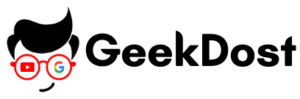
![How to Change Time on Windows 11 – Change Date [Top 3 Method] How to Change Time on Windows 11 – Change Date [Top 3 Method] – Crazy Tech Tricks](https://crazytechtricks.com/wp-content/uploads/2021/08/How-to-Change-Time-on-Windows-11-Change-Date.png)